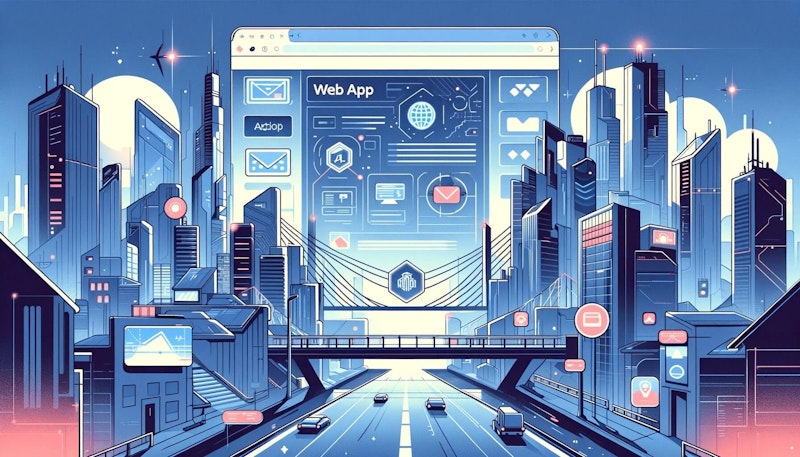Introduction
Building software from the ground up is, by all means, a tedious and taxing activity. Thinking through the software development process and developing a comprehensive plan increases your chances of success. In this article, we will explore some steps you can follow when building an app.
The process of building an app may not necessarily be linear, as highlighted in this article. It is usually iterative and cyclical. Similarly, the steps highlighted in this process are not cast in stone. You can skip some and add those that may be missing here.
There is no one-size-fits-all process in software development. However, certain phases, such as project planning and concept development, project design, and market research, are absolute must-haves for any software project to succeed or even see the light of day.
1. Project Planning and Concept Development
Project planning is one of the most important stages in managing a software project. A common quote among project managers, originally attributed to Benjamin Franklin, states that by failing to plan, you are planning to fail.
A well-planned project ensures efficient resource utilization, risk mitigation, and increased likelihood of project success.
Project planning is usually a multi-stakeholder process. You need to consult stakeholders as widely as possible. You can plan a software project by brainstorming with developers, Project managers, and designers.
It's necessary to clearly articulate the problem you're attempting to solve at this stage.
You need to analyze the problem, identify who it affects, and how the proposed solution solves it. In the project planning stage, you also need to develop your project goals, set key performance indicators, set targets, and map out key stakeholders and how their actions will impact the project.
You can also outline operational activities and break the overall targets into small achievable milestones.
You need to estimate the requisite resources to complete the project. Identify the required human resources and their skill sets, the financial resources, and the projected duration. Similarly, you identify the project risks and set up measures to mitigate them.
2. Market Research and Target Audience Analysis
Your target audience is among the most important stakeholders in a software project. Therefore, it's important to do a thorough market research and understand their needs. This helps clarify whether your solution solves the problem.
You can research the product market by conducting surveys, analyzing secondary data, and analyzing trends and user preferences in the industry.
You also need to explore similar solutions that already exist on the market. Understand their shortcomings and articulate how your solution will address them and how your app will differ from the existing ones.
3. Design and User Experience
The design phase bridges the planning stage and the actual software development process. In this stage, you translate an abstract idea at the planning stage to a visible mockup or prototype using design tools such as Figma and ClickUp.
The design phase usually involves creating a wireframe and mockup. You can also go above and beyond to transform the mockup into a prototype.
No matter how feature-rich or useful an application may seem, it's only useful if its UI is intuitive and if regular users need help figuring out how to use it. Therefore, paying attention to design and user experience is very important. Good software must solve problems, not create them.
As you develop the mockup or prototype of your application during the design phase, choosing a theme, color, and font that matches your branding is important. Be sure also to pay attention to accessibility. It is common to see beautiful websites with trendy animations that are neither accessible nor usable for many users.
Refine comes in handy if you're building data-intensive front-end B2B applications like internal tools, dashboards and admin panels. It has accessible built-in components you can use to turn your mockup into a beautiful and accessible UI.
Refine also integrates popular, mature, accessible, and battle-tested UI components and design systems such as Ant Design, Material UI, Chakra UI, and Mantine out of the box.
4. Setting Up the Development Environment
You need to set up your development environment after designing your application. Depending on the kind of app you're working on and the framework of your choice, you need to set up a development environment by installing different sets of tools and packages.
The packages and tools you need to install or set up depend on whether you're working on a back-end, front-end, full-stack application.
These packages may include production and development dependencies such as linters, test runners, transpilers, and bundlers. You may also need to set up a containerization platform like Docker.
After setting up a development environment for your project, it is necessary to document the setup instructions to smoothly onboard new contributors to the project.
The Refine ecosystem has project templates that integrate the most popular design systems and cloud platforms. The Refine CLI and the appscaffolder can create a new project with all the necessary setup.
After creating a project, you can open the project directory in a text editor, install dependencies, and launch the development server using a script in the package.json file.
5. Backend and API Integrations
Any web app you build needs to be hosted somewhere. You use the back-end to manage databases, user authorization and authentication, integrate third-party APIs, schedule tasks, and handle data security.
Your back-end can be a RESTful service or GraphQL API. The choice of technologies and the hosting service provider for the back-end largely depends on your project requirements.
You can self-host the back end or use third-party cloud providers like Firebase and Supabase. You may also opt for a monolith or microservices architecture. Whatever you decide comes with cost implications.
Furthermore, when choosing the programming language, runtime, library, or framework for your back-end during project planning, you need to seek answers to the following questions:
- What is its popularity? Is it easy to hire for the technology?
- What are the licensing requirements?
- Is the technology open-source or closed-source?
- If it's open-source, what is the governance model and long-term sustainability strategy of the entity developing the library or framework?
- What about its maintenance, security, documentation, and support?
- Will you self-host the application or use a third-party cloud provider?
- What platform will you choose if using a third-party cloud provider?
- What database to use for the kind of data you will handle?
All the above questions and other technical considerations will ensure you pick the most appropriate programming language, runtime, or framework.
As hinted above, Refine is a meta-react library that comes with integration for RESTful and GraphQL API and popular back-end services like Hasura, Firebase, and Supabase. Such out-of-the-box integrations significantly increase your development speed and reduce time to production.
6. Frontend Development
Similar to the back-end and API integrations step highlighted above, the choice of technologies or frameworks for the front end largely depends on your project requirements. All the considerations in the previous section also apply to front-end development.
There are several front-end frameworks like React, Vue, Angular, and Svelte, as well as meta-frameworks like Refine. Therefore, you may be spoiled for choice when starting a new project.
If you want to build data-intensive front-end applications like dashboards and admin panels, meta frameworks like Refine may be the perfect option.
Any new Refine project supports routing, authentication, i18n, networking, and state management. You can easily integrate most of the UI frameworks and design systems. All the built-in components and integrations save time and simplify the development process.
7. Testing Processes
Testing is an integral part of the software development process. It helps you write secure, robust, reliable, and predictable code. With software tests, you will catch bugs early in the software development process. Therefore, you will ship with confidence.
Usually, every code you write should be accompanied by unit and end-to-end tests. Similarly, if you are developing a mobile application, it's important to test it in the different environments in which it will run (Android or iOS).
After completing the minimum viable product(MVP), it's important to extensively test your app with actual users and integrate the feedback into your project.
Though the built-in Refine components and hooks have been designed to be testable, it's not necessary to test them again. The Refine team has thoroughly tested them. Therefore, When using Refine, it's recommended you write end-to-end tests instead.
8. Security and Performance Optimization
Whether you're building a web or mobile app, paying attention to software requirements such as security and performance is important. In this day and age, people have lots of sensitive data on their devices. Be sure your app doesn't violate their privacy and expose them to security risks.
Similarly, securely store personal data that users may entrust you with. Encrypt the data and follow the legal requirements and regulations in your jurisdiction.
You can improve performance by optimizing images, using a CDN, or using techniques such as code splitting. Security and optimization are continuous processes.
Refine.js is under active maintenance. Therefore, their team is actively making bug fixes and upgrading dependencies to the latest versions to fix vulnerabilities in compromised dependencies.
9. Deployment and Publishing
When your minimum viable product is ready, or even during development, you may need to deploy the web app to a self-hosted or third-party hosting provider. If you are building a mobile app, you may deploy it to the app store, notably Android and iOS. These app stores have their requirements.
Either way, you need to have some tools for deploying your project. With version control systems like Git and Git cloud hosting providers like GitHub and GitLab, you can set up a continuous integration workflow.
Therefore, automating the application deployment process to testing, staging, and production environments.
Any Refine.js project you bootstraped has a complete setup of development and build tools that simplify development, building, and deployment.
10. Marketing and User Feedback
This is the last step of your app development. You need to lay strategies for marketing your product. Be sure to choose a medium that will enable you to reach your clients.
There are several ways you can market a product. You can run targeted adverts and create content like articles, blog posts, video tutorials, and demos. You can also create online forums and communities for your product on platforms such as Slack and Discord.
You can collect feedback via automated services like Google Analytics or surveys. Your users are the lifeline of your application. Therefore, it's important to be responsive to their needs.
Through user feedback, you know where your product excels and where it falls short. In the long run, it enhances product quality and innovation. Listening to user feedback and implementing feature requests also create a sense of ownership and satisfaction among your users.
Conclusion
You go through several steps when building an application from the ground up. As highlighted above, these steps include project planning, design, front-end development, back-end development, marketing, and user feedback.
You need to think deeply about the problem at the planning stage before actual project implementation to increase your project's chances of success.
As you analyze the problem your project attempts to solve at the planning stage, map out key stakeholders. After identifying project stakeholders, lay strategies to manage them.