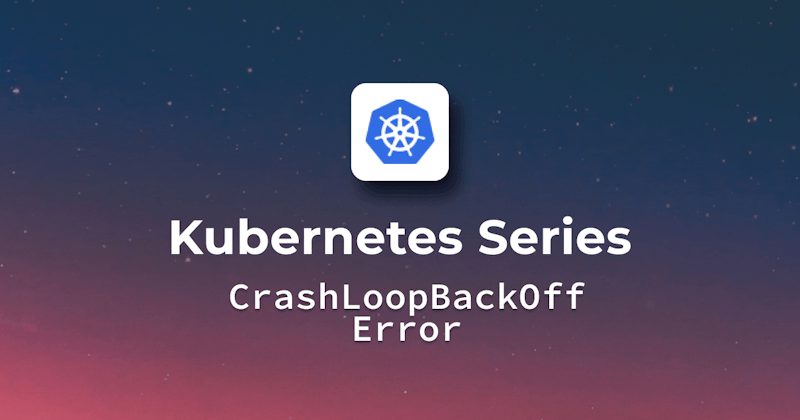Brief explanation of CrashLoopBackOff and its significance
CrashLoopBackOff is an error that appears most of the time when a container repeatedly fails to restart in a pod environment. Kubernetes will try to auto-restart a failed container, but when this is not sufficient, the pod will be restarted with an exponential backoff delay. Backoff delay begins from a small value but grows exponentially whenever an unsuccessful attempt occurs. Eventually, it goes into the CrashLoopBackOff state, where Kubernetes gives up.
Steps we'll cover in this article:
- A Closer Look at CrashLoopBackOff
- Common Causes of CrashLoopBackOff
- Missing Dependencies
- Repercussions of Recent Updates
- Troubleshooting the CrashLoopBackOff Status
- In-depth Pod Examination
- Key Details to Focus On
- Strategically Using CrashLoopBackOff
A Closer Look at CrashLoopBackOff
Defining CrashLoopBackOff as a status message
In Kubernetes, a status message indicates the state of a pod and its containers. This shows as you execute the kubectl get pods command, which lists the pods in your clusters. A pod status message would indicate whether it was ready, running, pending, failed, or in a crashloopbackoff. The message CrashLoopBackOff indicates repeated crashes of a container within a pod that Kubernetes cannot restore.
Highlighting the difference between this and other statuses like Pending, Running, and Failed
Other statuses such as Pending, Running, and Failed, which have different meanings and implications, differ from CrashLoopBackOff.
Pending: One or more containers have not started; however, the Kubernetes system has accepted the pod.
Running: The pod has connected to a node, and all the containers have been created. At least one container has already started running or is in the process of starting or restarting.
Failed: The pod contains all dead containers. Containers in the pod indicate at least one failure. Failure, in this case, refers to a non-zero exit code or stopped by the system.
CrashLoopBackOff: Another more severe status than the failed one is CrashLoopBackOff, which indicates that a container doesn't work even after several restarts made by Kubernetes.
Common Causes of CrashLoopBackOff
Errors in Kubernetes Deployment
The impact of deprecated Docker versions
The usage of incompatible and deprecated Docker versions could lead to some errors while deploying in the Kubernetes Environment. Deprecated Docker versions can have various impacts on your deployment, such as:
- It implies poor performance, security, or compatibility that may impact the quality and stability of your deployment.
- Errors, failures, or unexpected outputs can cause your deployment to not work as intended or crash.
- Data loss or corruption may cause deployment failure or compromise your data.
Recommendations for maintaining version consistency
When deploying Kubernetes, and due to the impact that deprecated or outdated versions of Docker could have, certain recommendations should be seriously given due consideration to maintain security and a smooth and consistent experience.
These are as follows:
- An upgrade to the newest, most stable versions of Docker Engine and Kubernetes would be a wise step in favor of your deployment. It is important to scrutinize the release notes and deprecation page to verify any changes that may apply to your set-up.
- It is preferred to use explicit and semantic tagging because it is more reliable than using the default 'latest' tag. When the default 'latest' tag changes in the future, it will impede the overall consistency of the system.
- It is a good practice to induce a multistaged build process. This generally includes fewer layers and smaller images. Ultimately, this leads to optimized performance of your server, hence enhancing the efficiency of all deployments involved.
- Lastly, and equally as importantly, try to pick an image base that remains persistently secure, manageable, and compatible across various platforms.
The Output below can help us to identify any version discrepancies:

Missing Dependencies
Importance of runtime dependencies
For Kubernetes running container-based applications, the runtime dependencies must be working correctly. The meaning of dependencies here is libraries, configurations, and other resources that are required for the smooth working of the application. The importance of these dependencies is as follows:
Functionality and Features: Some of the functionalities and features are driven by certain specified dependencies that the application will require.
Efficiency and utilization of resources: The common component, available through external dependencies, helps optimize the resource utilization of applications, reduces duplication, and follows a cost-saving approach.
Isolation and modular approach: When Isolating different sections from each other, dependencies follow a modular design approach. This makes a simplified design for development, maintenance or troubleshooting purposes.
Common scenarios where such dependencies go missing
Incomplete Container Images: Missing any important dependency that is supposed to run during the development will ultimately result in a failure of the container image.
Configuration Errors: If your configuration lacks either environment variables or mount paths, the deployment will be missing essential runtime data.
Network Issues: Network failures can cause external dependencies to be unreachable. In that case, the application will not have the necessary resources.
Version Incompatibility: Sometimes, different applications need certain versions of libraries and packages. Thus, it may result in missing dependencies if the expected libraries and packages of the application do not match the deployed version.
Volume Mount Issues: If the configuration for volume mount is not set up properly, necessary data files or configuration may fail to load, potentially resulting in missing dependencies.
Let's say we have applied a configuration with a missing volume dependency. In the Output below, you can see that the console has thrown an error after applying the configuration:

Repercussions of Recent Updates
The recent updates to your code, dependencies, configurations, and the environment can also result in a change in your deployment.
How frequent changes can lead to instability
Your code and dependencies will have bugs and inconsistencies when you make regular changes. Success is hindered by frequent modifications because of difficulty in locating the exact problem since there were many updates.
Strategies for safer and more stable updates
However, any update should be done with caution to ascertain their safety and stability. Some of the strategies for safer and more stable updates are as follows:
- Be specific on the exact versions of your project's dependencies; however, this will prevent automatic updates to newer versions that might introduce breaking changes or incompatibilities.
- By implementing feature flags, new features can be turned off and on without deploying new code. This allows you to test new features in production with a subset of users and roll them back quickly if issues arise.
- All your environments should be consistent with each other (development, staging, production). This reduces the chances of encountering unexpected behaviors in production that weren't present during development or testing.
- Rather than updating all instances or users at once, gradually roll out changes to a small percentage of users and progressively increase this number. This helps in identifying issues with minimal impact.
Troubleshooting the CrashLoopBackOff Status
Discovery and Initial Analysis
Identifying the pods in a restart loop
To understand and solve the CrashLoopBackOff issue, identifying and examining the affected pods is essential. The kubectl get pods command allows viewing the pods in the cluster along with their statuses. The -n option shows the namespace, and -o wide displays full details such as the node name and restarts.
The Output of this command will look something like this:

In-depth Pod Examination
Using the kubectl describe pod command for detailed insights
The kubectl describe pod POD_NAME_HERE command is useful in gaining a more insightful understanding of the container crash and examining the pod in detail to troubleshoot the CrashLoopBackOff status as it retrieves detailed information about the container spec, pod spec and events.
In the Output below, you can see highlighted words like Backoff, Failed, CrashLoopBackOff and so on. These words reflect the problem with the pod as well as the container and help you to narrow down the possible causes of the issue. For Example, in our case, the failed reason indicates that the pod cannot run the command 'Run', which does not exist:

Key Details to Focus On
To resolve the CrashLoopBackOff status, you need details that would lead to identifying and resolving the error. By focusing on the key details below, you can effectively resolve issues related to CrashLoopBackOff status:
Start time: This will help you note when the pod was created or restarted. Look at this time in comparison with the events or logs and observe if there is any correlation or recurrent pattern.
Mounts: These refer to the volumes that are attached to the pod or container. Check for any issues related to permissions, paths or formats that may be causing problems with the mounts.
Default tokens: These are service account tokens that are automatically connected to the pod or container. Verify if there are any problems with expiration, revocation or authentication.
Events: These records document actions and changes within the pod or container. Look out for any errors, warnings or messages in the events log that might provide insight into what caused the crash.
Strategically Using CrashLoopBackOff
Leveraging the status for effective troubleshooting
In Kubernetes, efficient troubleshooting relies heavily on making use of the CrashLoopBackOff status. When a pod is starting up, this status is a signal that there is something wrong, and it should be noted for further investigation. The underlying cause can be analyzed by looking at the logs of the failed pod.
Through this status, recognition and fixing of issues like resource constraints, absence of dependencies and configuration errors would be made possible, leading to an easier startup.
The role of CrashLoopBackOff in CI/CD workflows
CrashLoopBackOff in CI/CD workflows identifies issues and helps you resolve them within your application. CI/CD workflows automate software development, testing and deployment processes. When there are errors or failures during deployment, CrashLoopBackOff can help you identify configuration errors, missing dependencies or incompatible versions that may exist.
Moreover, CrashLoopBackOff guarantees that each component of code and all of its dependencies are thoroughly examined and verified on your Kubernetes cluster. To do this, you can use continuous integration technologies and automated testing to validate and verify your code, including dependencies.
Conclusion
This article has discussed the CrashLoopBackOff error in great detail. It is one of the common errors of Kubernetes and one of the complex ones as well. Complex to diagnose because the root cause can be one of the many. Taking advantage of advanced diagnostic tools provides better insights about container and pod behavior than basic diagnostic commands commonly seen in Kubernetes environments.
Tools such as kubectl logs for detailed container log analysis, kubectl exec to execute commands inside containers, and kubectl port-forward, which connects local ports to pods are used. Adopting methods like container debugging with kubectl debug would offer a broader approach to resolving challenges experienced while deploying on Kubernetes.